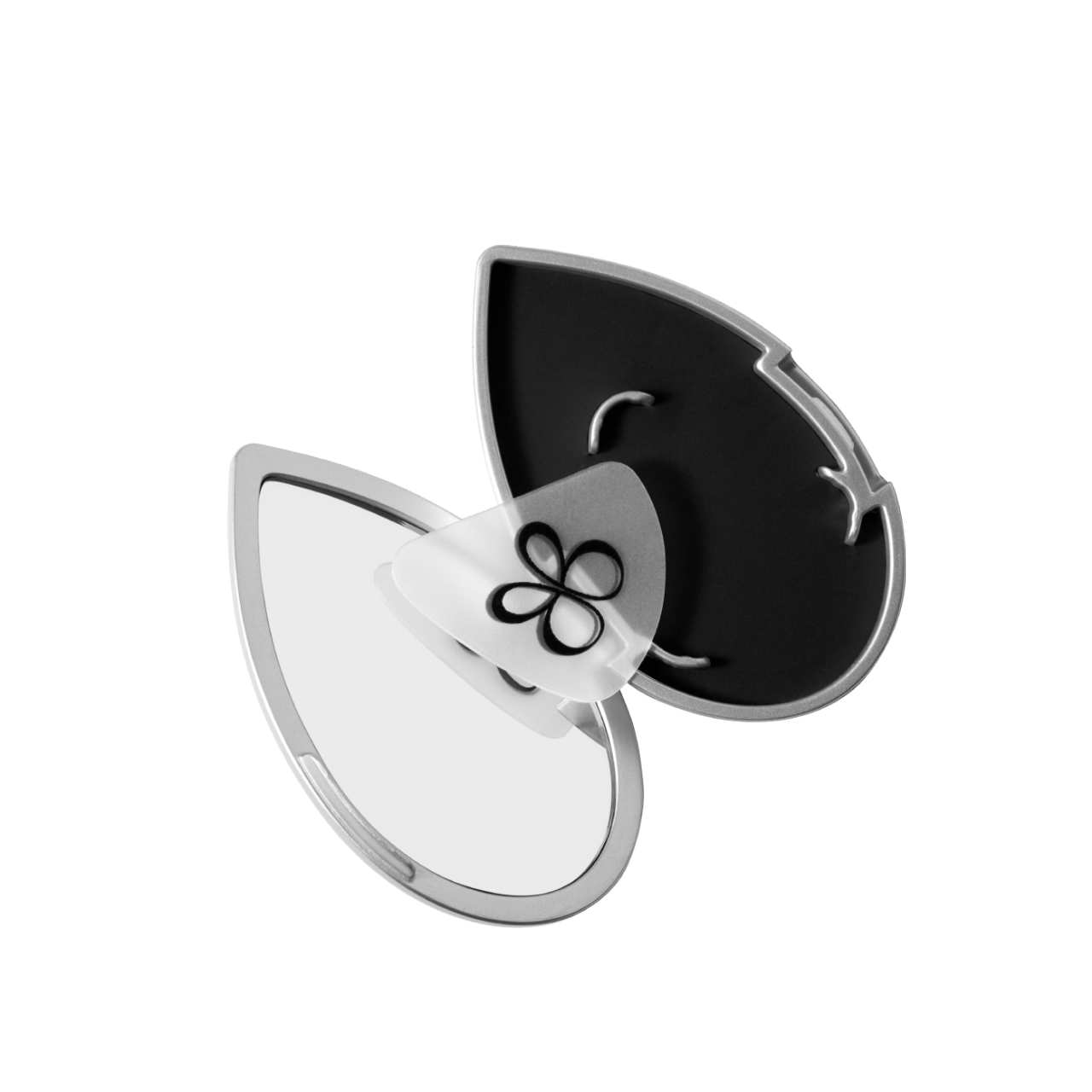Achieve perfect cat eyes and winged liner effortlessly with the Beautyblender Liner Designer Pro. This precision eyeliner tool features a triple-edged guide to help create even, symmetrical eyeliner looks with ease. Whether you prefer sharp wings, classic liner, or a subtle flick, this cat eye tool ensures flawless application every time.
Designed for beginners and pros, it works with liquid, gel, pencil, and eyeshadow liners, making it the ultimate eyeliner application tool for a quick, mess-free routine. Say goodbye to uneven lines and hello to perfect eyeliner in seconds!